|
Products |
|
PDF2AFP Transform Server
Transform PDF documents to AFP with enterprise class
software in high volume environment.
The software allow Windows users to convert PDF to AFP by dropping PDF files
into a hot folder and getting the converted AFP in the output folder. It's a
server based product, and you can share the input hot folder and the output
folder as a network shared folder for your client users.
 Version 1.22 is
now available! Version 1.22 is
now available!
PDF2AFP Transform Server 1.22
adds support for Windows Server 2016 64-bit operating systems, enhanced
AFP
document resolution up to 600 dpi, and the process of PDF to AFP conversion is
incredibly fast. The upgrade is free to all registered users. Visit the
download section to install the new version


PDF2AFP Transform Server Features:
 Convert PDF to AFP
streams in batch at unlimited speed Convert PDF to AFP
streams in batch at unlimited speed
 Perform object-to-object
conversion from PDF to AFP Perform object-to-object
conversion from PDF to AFP
 Transform PDF into live
AFP that contains text as searchable text and graphics as vector graphics,
not just rasterize Transform PDF into live
AFP that contains text as searchable text and graphics as vector graphics,
not just rasterize
 Monitor hot folder for incoming PDF file and output AFP to a specified
folder Monitor hot folder for incoming PDF file and output AFP to a specified
folder
 Automatically load on system startup Automatically load on system startup
 Event logging Event logging
 Support monochrome,
color-white, 16-color, and full color graphics Support monochrome,
color-white, 16-color, and full color graphics
 Automate conversion from
PDF form template to AFP and load it to AS400, iSeries, or zSeries mainframe Automate conversion from
PDF form template to AFP and load it to AS400, iSeries, or zSeries mainframe
 Adaptive PDF to AFP
transform such as to handle many smaller PDFs or a few much larger PDFs Adaptive PDF to AFP
transform such as to handle many smaller PDFs or a few much larger PDFs
 Optimize conversion from
PDF to AFP either by speed or by quality Optimize conversion from
PDF to AFP either by speed or by quality
 Translate fill-able form
in PDF files to inline form in AFP documents Translate fill-able form
in PDF files to inline form in AFP documents
 Support full color
conversion of PDF pages to AFP pages Support full color
conversion of PDF pages to AFP pages
 Import PDF files from
Windows local or network shared folders Import PDF files from
Windows local or network shared folders
 Speedy conversion to
efficiently handle production sized jobs Speedy conversion to
efficiently handle production sized jobs
 Sharpen image and
graphics in AFP output Sharpen image and
graphics in AFP output
 Produce high fidelity AFP
to the original print in PDF format Produce high fidelity AFP
to the original print in PDF format
 Support a complete set of
paper sizes Support a complete set of
paper sizes
 Define custom paper size Define custom paper size
 Flexible page orientation
such as Portrait, Landscape, Portrait 180, Landscape 270 Flexible page orientation
such as Portrait, Landscape, Portrait 180, Landscape 270
 Clip unprintable area or
offset plus size Clip unprintable area or
offset plus size
 Grayscale methods
including photographic dither, compressed dither, diagonal dither, line art
halftone Grayscale methods
including photographic dither, compressed dither, diagonal dither, line art
halftone
 Color options for mono,
color/white, 16 colors (4bit CMYK from 4bit RGB or 24bit RGB), and full
color CMYK Color options for mono,
color/white, 16 colors (4bit CMYK from 4bit RGB or 24bit RGB), and full
color CMYK
 Color Management with ICC
Profiles Color Management with ICC
Profiles
 Adjust image resolution
between 300x300 and 600x600 dpi Adjust image resolution
between 300x300 and 600x600 dpi
 JPEG and LZW compression
algorithm for images JPEG and LZW compression
algorithm for images
 Easy Intensity and
Contrast Controls Easy Intensity and
Contrast Controls
 Best output fidelity for
TrueType fonts as references, inline resources, or images Best output fidelity for
TrueType fonts as references, inline resources, or images
 Optimize text in Open
Type fonts, raster fonts, and outline fonts Optimize text in Open
Type fonts, raster fonts, and outline fonts
 Maintain Output Fidelity
for placement in character, word, and line level Maintain Output Fidelity
for placement in character, word, and line level
 Font substitution of AFP
character set with closely matched Windows font Font substitution of AFP
character set with closely matched Windows font
 Support Inline Form
Definition Support Inline Form
Definition
 Produce AFP output files
as smaller as possible Produce AFP output files
as smaller as possible
 Flexible file extension
for AFP documents, page segments, medium overlays, and overlays Flexible file extension
for AFP documents, page segments, medium overlays, and overlays
 Output AFP files can be
emailed, saved to a folder on your computer, copied to a network location,
uploaded to a host platform via FTP, or sent to an AFP/IPDS capable printer. Output AFP files can be
emailed, saved to a folder on your computer, copied to a network location,
uploaded to a host platform via FTP, or sent to an AFP/IPDS capable printer.
 Multi-user
server environment support for Microsoft Windows Server, Citrix Server, Web
Server etc. Multi-user
server environment support for Microsoft Windows Server, Citrix Server, Web
Server etc.
 Automatic installation
and configuration on Windows x86 and Windows x64 Automatic installation
and configuration on Windows x86 and Windows x64
 Live update for newer
versions on Windows 32bit and Windows 64bit Live update for newer
versions on Windows 32bit and Windows 64bit
 Free upgrades for
registered users Free upgrades for
registered users
System Requirements:
 Intel or AMD processor
1.7GHZ or better Intel or AMD processor
1.7GHZ or better
 200MB free disk space 200MB free disk space
 1024x768 or higher
resolution for Display Monitor 1024x768 or higher
resolution for Display Monitor
 Microsoft Windows Server 2022/2019/2016/2012/2008/2003/2000 Server
[32bit/64bit], Windows 11, Windows 10, Windows 8.1, Windows 7, Windows 8, Windows Vista, Windows XP, Windows 2000 [x86/x64] Microsoft Windows Server 2022/2019/2016/2012/2008/2003/2000 Server
[32bit/64bit], Windows 11, Windows 10, Windows 8.1, Windows 7, Windows 8, Windows Vista, Windows XP, Windows 2000 [x86/x64]
 Adobe
Reader or Adobe Acrobat installed Adobe
Reader or Adobe Acrobat installed
Installation and Using PDF2AFP Transform Server -
Only 4 Steps
1. Download, install, and launch PDF2AFP Transform
Server
2. Specify the Input Folder C:\PDFInput, and specify the Output Folder C:\AFPOutput
3. Click 'Start' button to start the PDF to AFP Transform Server
4. Drop in some AFP files into C:\PDFInput folder, and these PDF files would be
processed, and transformed into AFP, and immediately output to the C:\AFPOutput
folder after the PDF to AFP conversion.
Screenshots for
PDF2AFP Transform Server:
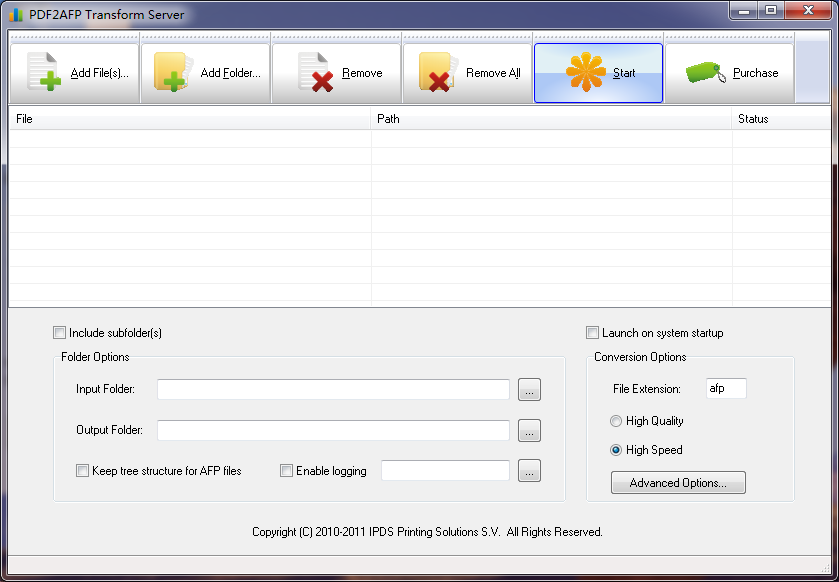
Screenshots for
AFP creation options (after clicking the Advanced
Options button) :
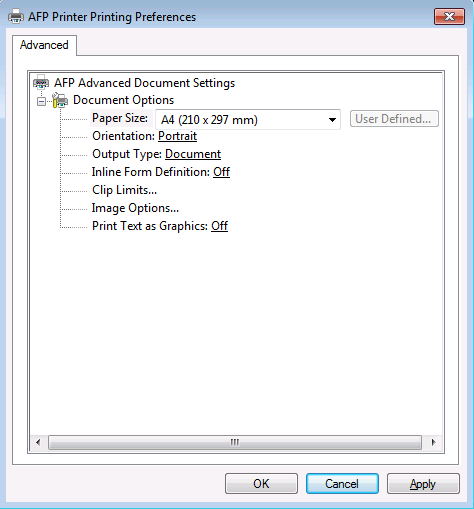
NOTE: Launch on system startup feature
requires elevated privilege (Run As Administrator).
User Manual:
You can download the user manual in PDF format
or read online the web version.
(C) 2003-2025
IPDS Printing Solutions Inc. All rights reserved. |
